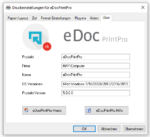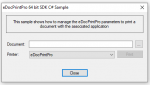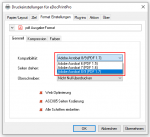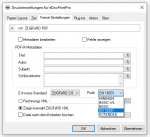eDocPrintPro free, PDF/A & ZUGFeRD version 5.5.0 available
new features eDocPrintPro Version 5.5.0:
- eDocPrintPro now uses the current GhostScript Version 9.56.1.
- PDF/A and ZUGFeRD have been updated and now offer the same functionality as the PDF2PDFA Konverter.
- eDocPrintPro PDF/A now also supports the creation of PDF/A2u and PDF/A-3u files,
- eDocPrintPro PDF/A now supports the current ZUGFeRD / XRechnung Standard 2.2.0
- The configurable PDF page size has been expanded to the maximum possible format of 5080 x 5080mm supported by PS / GhostScript.
- Several “oversize” page formats have been added to the standard paper size selection list. (914×1300, 914×11600, 914×2100, 914×2500, 914x3250mm)
- For the file name and the output path, in addition to the variables that can be selected directly, all system variables that are supported by the operating system and that you have defined yourself can now be used. These are read out and used at runtime when the PDF file is output.
- The output path is checked for the maximum length of 256 characters supported by the operating system and truncated if necessary.
- Error correction in the “Insert at the beginning” / “Append at the end” function for PDF and TIFF files.
Download – eDocPrintPro free 64bit Version
Download – eDocPrintPro 64bit PDF/A & ZUGFeRD
Download GhostScript 9.56.1 64bit Setup
Download – eDocPrintPro 32bit Version 4.0.2
Download – eDocPrintPro 4.0.2 32bit (ca. 66 MB) >>>
Download – eDocPrintPro PDF/A & ZUGFeRD 32bit (ca. 105 MB) >>>
Download – GhostScript 9.27 MSI Setup – 32bit (ca. 26MB) >>>