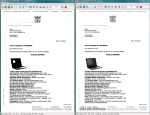PDF2TIFF – colored-PDF to black&white – TIFF Group 4 – color represantation with grayscale-grid
Normally it’s not easily possible to convert a colored document to black and white because within such a conversion the color information gets lost. Colors only can be displayed in grayscales, but also grayscales are only possible to simulate with a corresponding gridding. So grids are the only possibility to display colors in b&w documents with a little disadvantage – the files can’t be compressed that good – which makes them bigger than usual b&w documents with TIFF Gr. 4 compression.
In the course of a customer project, we developed the PDF2TIFF converter to convert colored PDF’s to monochrome TIFF Gr. 4 documents with quality as high as possible. Colored images and grafics also should, with highest possible quality, stay read- and printable.
Functions PDF2TIFF:
- Service under MS-Windows (32 and 64bit OS) with folder/subfolder-monitoring on PDF documents
- Added PDF documents get gridded and stored into the outfolder as b&w-TIFF Gr.4 single pages.
- Parallel processing for high throughput and optimal usage of the ressources.
- Configuration of the output resolution and page format (standard- 300dpi / A4) for the created TIFF files, automatic recognition of the page orientation.
- Deleting or archiving of the PDF´s after succesful processing.
- Service-configuration – local system account or own user
- Logging of the processing
Comparison PDF2TIFF to the normal b&w conversion without gridding:
Download – PDF2TIFF >>>
Download – PDF2TIFF – PDF Source document in color >>>
Download – PDF2TIFF – TIFF results in comparison >>>