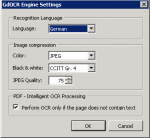Because of the new version of AutoOCR 1.10.3 there are new features available for the ifresco AutoOCR Transformer:
- iOCR – new default OCR engine in addition to Abbyy
- intelligent processing of PDF documents
- Alfresco integration – ready to test without installation of an OCR server – you can use our AutoOCR Test server accessible from the internet.
- New Step by Step installation and setup documentation.
iOCR – additional OCR engine available
Starting with version AutoOCR version 1.10.3 the setup installs iOCR as default OCR engine which can be used standalone or in addition to the Abbyy OCR engine. iOCR has no page license limitations and is able to process PDF, TIFF or JPEG as input and can generate searchable PDF´s and TXT files.
Differences between iOCR and Abbyy
- iOCR supports not so much languages like Abbyy
- no mixed language recognition – only one main language can be selected
- not the same level of accuracy and recognition quality like Abbyy
- no image pre-processing functions
- no page orientation detection (autorotate)
- Not so much functions and features to configure and input / output formats.
But iOCR is a good solution for low cost and high volume OCR recognition e.g. to extract text information from PDF´s and images to built up a full text index (e.g. Alfresco Transformer > TXT) and to create searchable PDF´s from scans with a good quality.
The best is to make tests with own documents to see which OCR engine best fits your needs. Both engines Abbyy and iOCR can be installed and used parallel – you only have to create different OCR profiles for the different settings and OCR engines. Both OCR engines can also be tested by the use of our ready to use AutoOCR test server (autoocr.may.co.at)
Intelligent PDF processing:
A PDF document can contain only images from a scanner or can be created e.g. by a printer driver or by a direct PDF export. An image PDF does not contain any text and has to be OCR processed. The other “normal” PDF´s already contains text and does not need to be OCR processed. The Alfresco Transformer is not able to recognize it and to decide if a PDF has to be OCR processed or not. OCR processing costs time and resources and so starting with AutoOCR version 1.10.3 we implemented an “intelligent PDF-OCR processing”. When this option is checked on then each PDF document which is sent to the AutoOCR server is checked, and if the file already contains text – the PDF is not OCR processed. In this case the PDF or the extracted TXT data is direct sent back without OCR processing. To enable this feature the OCR profile on the AutoOCR server has to be configured for “intelligent OCR processing of PDF files”
AutoOCR Test server – ready to use
With the installation of 2 AMP´s you can integrate the AutoOCR server with Alfresco. The integration works like a standard Alfresco Transformer or can also be used via Scripting or Java. The communication between AutoOCR and Alfresco is done via HTTTP(S) using REST. To make it more easy to start testing AutoOCR and the Alfresco integration you can use our ready installed and configured AutoOCR test server (autoocr.may.co.at) which is reachable over the internet and which has both OCR engines (Abbyy and iOCR) installed.
Step by Step – Installation and Setup documentation
With this document each step for the installation of the Abbyy Engine, of AutoOCR, the licensing, the use of our test server and the integration with Alfresco are described in detail with screen shots.
Download – Installation and Setup documentation – ifresco AutoOCR transformer for Alfresco >>>
Test and Demo version is available – please contact us >>>