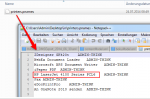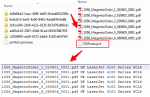PDF2Printer is an application, installed as MS-Windows service, to output PDF’s from a monitored folder to various printers automatically.
Functions:
- PDF-print-service for 32 and 64bit Windows operating systems
- Folder-monitoring prints all PDF’s which a folder contains and all newly added ones
- Configuration of in- / archiv- and error-folder
- After the printing process – move the PDF into the archiv / error folder or delete the file
- Selection – standard printer from the list of the available printers if no PCF printer-control-file is passed
- Service – start / stop
- Display log file
- Configuration – Windows service account – as system or user account.
- With start / stop of the service an ASCII file (printers.pnames) containing the names of the available printers is created and written into the monitored in-folder. With that, integrated applications (e.g. PDFmdx) are able to read out, display and use the names of the available printers..
- Sub-folder monitoring with PCF trigger-file (Print Control File) allows the triggered beginning of the print of PDF’s contained in the sub-folder. The printing process starts with the occuring of the *.pcf file. The PDF’s listed in the pcf-file get printed in the defined order on the also defined printers.
Download – PDF2Printer – Service for printing PDF’s automatically >>>