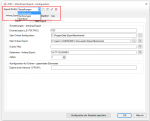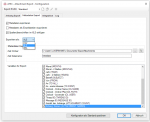Increasingly (PDF) files are sent via e-mail, for example as purchase orders, order confirmations, invoices, etc. To simplify and automate the export process, we have developed a free MS-Outlook plugin. The application is the result of our EMail Archiver Plugin and makes it possible in a single step, to export all the attachments from one or more messages or an entire MS Outlook folder into the file system. All export settings can be configured and selected on profiles. So can be switched quickly and easily between different storage folders, structures and naming. E.g. depending on the customer or supplier. It is also possible to call a command line application.
In the next step we will implement an extension to automatically select the export profile on the senders email address basis, and thereby control the location. The ATEX Plugin May also be used as a supplement to PDFmdx , e.g. to read out information from received and via ATEX exported PDF documents.
ATEX – features:
- MS Outlook plugin for Office 2010/2013 / 2016-32 and 64bit version
- Export of attachments from e-mail messages / folders into the file system
- Configuration and selection of export profiles
- Selection of attachments by file type / extension
- Configuration of target startup folder, folder structure, file name using variables from the Email Message
- Action after the Export – Select, Move, Delete Message
- Export metadata of the message as XLS, CSV, XML, as a whole or individual file
- Calling a command line application with transfer of parameters
- Logging of export operations