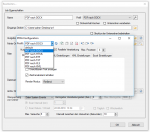Based on the PDF to DOCX (PDF2DOCX) component, PDF2DOCX-FM is now available as a Windows service with folder monitoring. IN folders are monitored and all newly added PDFs are processed and the result is stored in the assigned outbox folder.
Features PDF2DOCX-FM:
- MS-Windows service
- Several jobs can be created to monitor multiple inbox folders.
- Multithreading / parallel processing ensures high conversion throughput
- Convert PDF to editable MS Office documents.
- Generated – MS-Word – DOCX, RTF, HTML, XML, TXT and MS-Excel – XLS files
- Results match the format and layout of the source file
- Conversion profiles (as XML) to manage the configuration settings (New, Copy, Rename, Delete, Import, Export (Single, All)
- Only the start folder or the whole subfolder structure can be processed.
- Folder contents can be deleted after processing or the folder structure can be preserved.
- Folder structure from the inbox folder can also be copied to the destination folder.
- File processing via Filter – Name, Extension, Created by / until, Modified from / to.
- Sorted processing by name / date and ascending / descending possible.
- Creation of a new file name via variable (date, time, counter, origin name / extension)
- Delete the original file (move), copy or create an archive copy
- Folder monitoring and processing start via file system events – immediately, or with an adjustable delay (0-999sec.), Or via time interval (in min.)
- Start processing at a set date / time with optional daily / weekly repetition.
- Adjustable number of retry attempts / time interval if a file should be blocked.
- Logging (All events, only the error events)
Download – PDF2DOCX-FM – konvertiert PDF nach DOCX, RTF, HTML, XML, TXT und XLS >>>