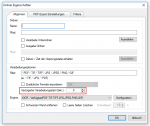An application to monitor folders. For example AutoOCR / AutoOCRlight and so on, there are options that determine how the files are recognized for processing from the folders and when their processing is started.
File-System Event:
An operating system function is used to detect changes to files as well as new files in a folder / folder structure and to start processing immediately. This option should only be used for local folder / folder structures, but not for processing network shares.
Blockwise Processing:
The folder is read in “block by block”. That It always blocks in the set maximum number of files are read in and processed. After processing a “block” the next “block” starts etc. until all files have been processed. If no further files are found then the folder will be every 10msec. asked for new files. The “blockwise processing” should be used for folder monitoring of network drives.
Start of processing / delayed Start:
The processing of a newly detected file usually starts immediately, but there may also be reasons to delay the processing. For each watched folder, there is a setting to delay the start of processing by x seconds. First, the set time is waited in seconds and then processing is started – see also >>> – After the delay, the files to be processed are checked whether they are already free and not read-only. Here again max. 10sec. waited for the release of the file.