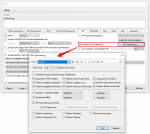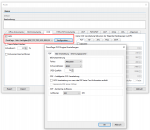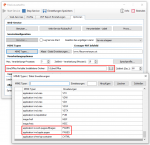AutoOCR-CS-FM – Folder monitoring for AutoOCR via web service
AutoOCR-CS-FM is a folder monitoring add-on application available free of charge for the AutoOCR server. AutoOCR-CS-FM enables the conversion of image PDF, TIF/TIFF, JPG/JPEG, PNG, BMP, GIF files into searchable PDF or PDF/A files. Input folders (several possible) or entire folder structures are monitored, newly added files are recognized, processed and stored in a configured output folder. The communication with the AutoOCR takes place via http/https via the AutoOCR web service interface. The AutoOCR server can be addressed locally, in the same network or via an Internet connection.
Features AutoOCR-CS-FM:
- Free Folder-Monitoring application for AutoOCR to generate searchable PDF(/A) via OCR from image PDF, TIF/TIFF, JPG/JPEG, PNG, BMP, GIF.
- MS-Windows service.
- Processing takes place via SOAP web service on a (remote) AutoOCR server via http/https.
- Monitors entire folders / folder structures (several possible), newly added files are recognized, processed and stored in the output folder as searchable PDF or PDF/A.
- Control of the processing parameters by selecting an OCR profile stored on the AutoOCR server.
- Parallel multiple upload/download to the AutoOCR server configurable for optimal throughput.
Download – AutoOCR-CS-FM – folder monitoring for AutoOCR via web service >>>