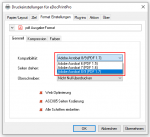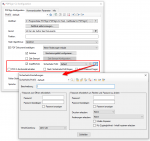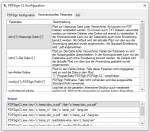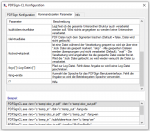Month: January 2020
eDocPrintPro free, PDF/A & ZUGFeRD version 4.1.1 available
What’s new in version 4.1.1:
- From version 4.1.1, the setup only contains the 64bit version for 64biz operating systems. The eDocPrintPro version 4.0.2 is still available for 32bit operating systems.
- eDocPrintPro now uses the current GhostScript version 9.50
- PDF level 1.5 (Adobe Acrobat 6), PDF level 1.6 (Adobe Acrobat 7) and after level 1.7 (Adobe Acrobat 8/9) are supported. PDF level 1.7 is now standard
- The control of the paper formats has been newly implemented.
- Version 4.1.1 also requires a new eDocPrintPro SDK.
Download – eDocPrintPro free 64bit version
Download – eDocPrintPro 64bit PDF/A & ZUGFeRD
Download GhostScript 9.50 64bit setup
Download – eDocPrintPro 32bit version 4.0.2
Download – eDocPrintPro 4.0.2 32bit (ca. 66 MB) >>>
Download – eDocPrintPro PDF/A & ZUGFeRD 32bit (ca. 105 MB) >>>
Download – GhostScript 9.27 MSI Setup – 32bit (ca. 26MB) >>>
EasyMerge PDF/A converter version 1.7.2 – PDFCompressor integrated
The PDFCompressor component was integrated with EasyMerge PDF/A converter version 1.7.2. This allows the generated PDF/A file to be optimized and reduced in size to produce the smallest and most compact file possible. The compression must take place after the assembly to the complete file and before the PDF/A conversion, otherwise the PDF/A conformity will be lost. With version 1.7.2, the PDF/A converter component was also brought up to date.
EasyMerge can be licensed in the following versions: EasyMerge – without PDF/A & PDFCompressor, with PDF/A-1b, 2b, 3b, ZUGFeRD or with PDFCompressor.
PDFSign version 1.2.0 – Protect PDF via encryption, password and access restrictions
A signature is used to prove that a PDF has not been changed since the signature was applied. In addition, it is now possible to encrypt a PDF with PDFSign-CL, to provide it with a password and to restrict access. PDFSign-CL thus offers all functions to protect PDFs from manipulation and to enable proof of integrity.
Often you not only want to use certain PDF security settings and passwords that are always the same to protect PDF documents, but you should also use different default settings for each recipient. To do this as simply and easily as possible, the PDF security settings and passwords are now managed in their own separate profiles. A profile can be searched and selected very easily not only by name but also by a description (e.g. customer number, company, person, email, etc.) in both fields using the type-ahead substring search. Security profiles and passwords can be selected and queried interactively at runtime.
PDF protection and encryption is not allowed for PDF/A documents, therefore these functions are only active if the option “PDF/A conformity” is not checked.
Features of the PDF security profiles:
- Manage the profiles by name and description
- Profile search and selection via both fields – name and description – using type-ahead substring search
- Profile – New, Copy, Edit, Delete, Import, Export, Export All
- Checkbox selection – use preset profile or profile query at runtime
- Checkbox selection – “Ask for password” – The preset password is displayed at runtime and can be changed.
Download – PDFSign CL – command line application to sign PDF >>>
Download – Readme – Help – documentation of available parameters >>>