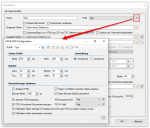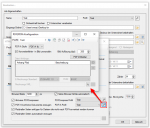DropSignProtect – Sign and protect PDF´s via DropZone and folder monitoring
DropSignProtect also enables multiple PDF documents to be signed, protected, and encrypted directly using drag & drop or a monitored folder. DropSignProtect is an executable MS-Windows application that can be started automatically. DropSignProtect is based on the functions of our PDFSign – Component.
Functions DropSignProtect:
- Executable MS Windows application with autostart function.
- Signing and protecting single or multiple PDFs , visible / invisible signature with configuration of the appearance, function to create your own certificates.
- Existing PDF / A conformity can be taken into account and maintained.
- Start processing by drag & drop by dragging the PDFs onto a drop zone and / or
- Sign and protect the PDF by monitoring a folder / folder structure.
- Signature profile: New, copy, rename, delete, import, export – allow the settings to be changed quickly and easily.
- Profile query before starting processing in order to select different configurations interactively or to be able to change them.
Download – DropSignProtect – PDF via Drag&Drop sign & protect >>>