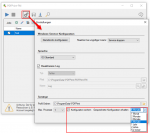With version 1.4.0 of PDFPrint-FM it is now possible to save the configuration automatically or manually and to perform a restore at any time. With the automatic backup, a new XML backup file is created in the “Backup” folder with every configuration change. The names are given according to the date and time. You can set how long the backups are retained before they are overwritten. You can optionally switch to manual backup. The settings are then backed up manually if required. The settings can be restored at any time by selecting the XML backup file from the backup folder.
Download – PDFPrint-FM – FolderMonitoring – prints PDF´s >>>