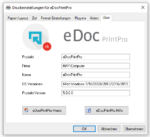PDFPrint-FM Version 1.4.2 – Setup – Installation as a service / executable application
With the PDFPrint-FM – PDF print application with folder monitoring version 1.4.2, there is now the option of installing the application as an “Executable Application” (= standard setting) or as a “Windows Service” during installation. When installing as a Windows service, certain things must be observed when accessing network resources (shares, network printers), so that it is often easier to install PDFPrint-FM as a normal startable Windows application for a first test. How the application should be installed is decided via a checkbox in the setup. If you want to change this, PDFPrint-FM can be uninstalled and then reinstalled at any time. The license and the settings are retained.
Another new feature is the option to print color documents in grayscale.
Version 1.4.2 is also required for the Windows 10 20H2 update, because after an update to 20H2 the “extended” print component generates an error and the PDFs to be printed are moved to the error folder.
Download – PDFPrint-FM – Folder monitoring – prints PDFs >>>