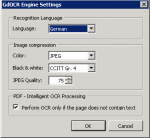ifresco Profiler – demo plugin – capturing of incoming invoices through Barcode and OCR
There is now a demo plugin for the ifresco Profiler to show, how easy and fast incoming invoices can be captured in the Alfresco ECM/DMS. Incoming invoices captured this way can e.g. in Alfresco get continued processing from IT-Novum through the Alfresco-SAP Integration. We lately presented this solution in an Alfresco-Webinar (next appointment 8.10.2013) together with IT-Novum and Alfresco.
Functions demo plugin – incoming invoices capturing:
- Capturing of incoming Invoices through scan, PDF-printerdriver, folders, drag&drop (TIFF, PDF)
- Manual splitting of document-stacks
- Barcode recognition with splitting of documents as well as barcode filter-function and deleting of barcode pages.
- Capturing of metadata with profile mask – Beleg-ID (“Invoice-ID” / =Barcode), Lieferant (“supplier”), Straße (“street”), PLZ (“postal code”), Ort (“city”), Belegnummer (“invoice number”), Belegdatum(“invoice date”), Rechnungsbetrag (“invoice amount”) – search for supplier number and name through an external XLS table with selection of the linked information – street, postal code, city
- Area-OCR to adopt values from the shown document into a field.
- call and capture tags
- Batch – background processing for PDF-OCR and Alfresco upload
- AutoOCR integration to store searchable PDF documents into Alfresco
- Automatic naming or building of the folder structure from the captured metadata – number, company, invoice type, year, invoice number, invoice date
The demo plugin is to be considered as example and can be adjusted and extended functional as well as from the data model to individual requirements.
Download – ifresco Profiler base software >>>
Download – ifresco demo plugin >>>
Download – ifresco demo plugin add on >>>