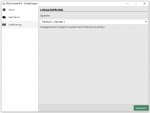With the FCpro installation starting from the version 1.0.86 certain installation requirements are checked – if they are fulfilled then these installation steps are skipped by the setup and not executed.
The following components are checked and, if necessary, downloaded and installed via the internet:
- GhostScript (required for eDocPrintPro)
- eDocPrintPro
If these components are already installed, they will not be reloaded and only FCpro will be installed. If an installation without internet connection is to be made, the setups of the components should be downloaded in advance and installed in this order.
The FCpro settings and the license are retained during the uninstall / update to the new version. If a user account was used for the Windows service, it must be reconfigured after updating to a new version – User / Password / Domain will not be retained.
Download – FileConverterPro (FCpro) (from 1.0.86 ~600MB ) >>>