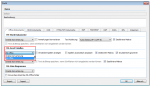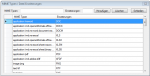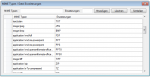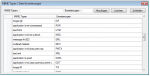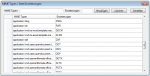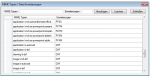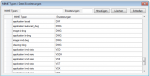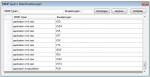FileConverterPro 1.0.73 – converts HEIC / HEIF – High Efficiency Image File Format – to PDF and PDF/A
Apple has implemented the new HEIC – High Efficiency Image Compression – Image data format instead of JPEG with iOS version 11. The photo format is called HEIF and stands for High Efficiency Image Format. Apple wants to enforce this format as an alternative to JPEG the outdated quasi standard.
The HEIF format was developed by the Motion Picture Experts Group (MPEG) and licensed under the protection of patents. MPEG has already developed and standardized several other audio and video compression techniques in the past. Well-known examples are MPEG-2, MP3, H.264 and HEVC (H.265).
HEIF is supported since September 2017 by Apple from iOS 11 and macOS High Sierra, but not all Apple devices – currently this is the iPhone 7 & 7 Plus, iPhone 8 & 8 Plus, and the new iPhone X. Google has in March 2018 Announced HEIF Support for Android P Microsoft also supports this new file format with Windows 10 Build 17123. For older versions of Windows there is no direct support from Microsoft. However, there is the possibility to install the additional application CopyTrans HEIC for Windows in order to also be able to display and convert HEIC / HEIF files on older Windows versions.
Further information about the HEIF data format can be found here >>>
With the FileConverterPro version 1.0.73 it is now also possible to process HEIC image files and convert them to PDF or PDF / A. HEIC files can be processed individually or via container formats (EML, MSG, ZIP ….).
Download – HEIC Testfiles >>>
Download – FileConverterPro (FCpro) ~150MB >>>