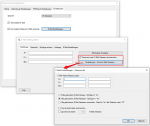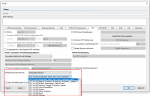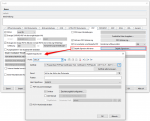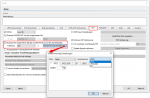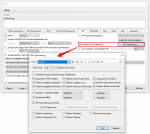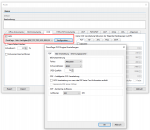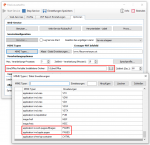FileConverterPro (FCpro) as an independent C# / .NET component
So far we have only used FileConverterPro (FCpro) as a Windows service with a REST/SOAP web service interface. Now we have also made it an independent C# / .NET component. This allows us to implement all document conversion functions available in FileConverterPro (FCpro) directly in other applications. Based on this, we will soon create the FCpro converter as an independent application with a command line and as a Windows service with directory monitoring (hotfolder). We will also integrate this converter component directly into PDFMerge / EasyMerge or in EMailArchiver and other applications.
This FCpro C# / .NET component is not offered by us as an independent product and is only used in our applications and in individual software projects. An example & test application is available for the FCpro converter component, with which all FCpro conversion functions can be tried out interactively.
Functions of the FCpro component test application:
- Standalone test application to interactively test the FCpro PDF & to be able to test PDF/A conversion functions
- Creates – PDF, PDF/A, text, image preview, thumbnail view from various file and container formats (ZIP, EML, MSG…)
- FCpro convert profile functions: create, copy, edit, export/import profile
- Configuration of the number of parallel processes for conversion
- One or more files can be dragged & Drop area to be dragged. The resulting files (PDF, TXT, JPEG, PNG) are placed in the source file folder.
Download – FileConverterPro (FCpro) Component test application ~600MB >>>
Download – OmniPage OCR Engine as an option for FCpro (ca. 235MB) >>>