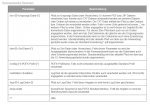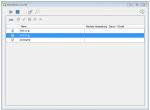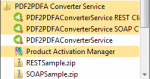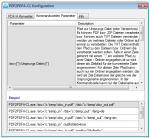PDF2PDFA-CS-CL – Command Line Application – for the PDF2PDFA-CS Converter Service
PDF2PDFA-CS-CL – is a free additional application for the PDF2PDFA-CS PDF to PDFA conversion service to convert PDF’s to PDF/A-1b, 2b, 3b as well as to the ZUGFeRD format. The functions are fully in line with the PDF2PDFA-CL application, however the processing is not “local” but “remote” via HTTPS via the SOAP web service interface on a PDF2PDFA-CS PDF to PDFA server.
Download – PDF2PDFA-CS-CL – Command Line Application for PDF2PDFA-CS >>>
Download – Readme / Help – PDF2PDFA-CS-CL >>>