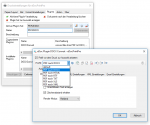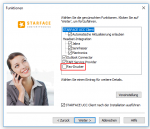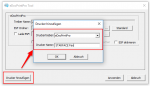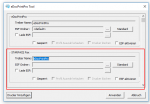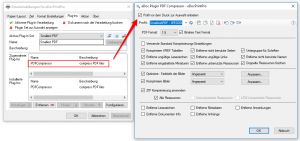eDocPrintPro plugin – PDFSign version 3.1.3
New features of version 3.1.3:
Often you do not only want to use certain PDF security settings and passwords that are always the same for the protection of PDF documents, but you also want to use different default settings per recipient. In order to implement this as simple and uncomplicated as possible, the PDF security settings and passwords are now managed in separate profiles. A profile can be searched for and selected not only by name but also by a description (e.g. customer number, company, person, email, etc.) over both fields using type-ahead substring search during runtime.
Functions of PDF Security profiles:
- Manage the profiles by name and description
- Profile search and selection via both fields – name and description – using type-ahead substring search
- Profile – New, Copy, Edit, Delete, Import, Export, Export All
- Checkbox selection – use default profile or profile query at runtime
- Checkbox selection – “Ask for password” – The default password is displayed at runtime and can be changed.