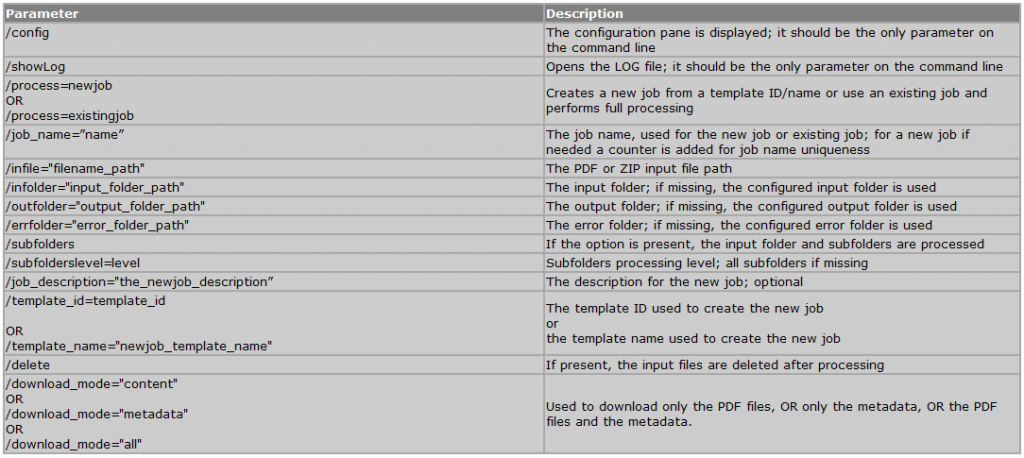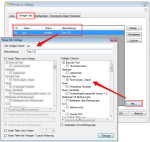PDFmdx-CL is a command line application that allows to transfer PDF documents or whole folder structures to a PDFmdx service via the Web service interface and to store the results of the processing in a target folder.
PDFmdx-CL is a free add-on for the PDFmdx server, can be installed on any MS Windows workstations and requires no additional licensing.
PDFmdx-CL scope of application:
- recognize PDF documents across fields and their contents by means of stored criteria
- Split of document stacks into single documents by criteria
- Read out field information from the documents and write it as a metadata (ASCII-TXT) file
- PDF stationery underlay / overlay controlled via field contents
- Sign PDF documents
- Create PDF / A-1b or PDF / A-3b compliant documents
- Fill PDF Infofelder with the read metadata
- Copy text / watermark – fixed or via contents / variables from the document
- 1D / 2D Barcodes – fixed or via contents / variables from the document
The PDFmdx server also offers the possibility to re-name the documents, save them on the server in a folder structure, send them by e-mail, or print them using the PDF2Printerprint server. These functions can only be used directly at the PDFmdx server, but not yet via the PDFmdx-CL application.
PDFmdx-CL features:
- Command line application for PDFmdx.
- Web service communication (SOAP) – local (host) or remote PDFmdx processing service.
- Processing of individual PDF files as well as all PDFs of a folder / ZIP file or folder structures.
- User interface for the configuration as well as to set default settings.
- Create job templates (name / description) and select the processing template (s). Processing templates are created via the PDFmdx editor and are stored on the PDFmdx server.
- New processing jobs can be created using an already created job template and filled with documents (individual or entire folders) – Required parameters are either specified or are defaulted by default.
- The results documents (PDF’s + metadata) are downloaded to the specified destination folder
- Job details can be displayed through the job list.
Download – PDFmdx-CL Commandline Add-on Client für PDFmdx >>>