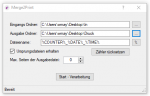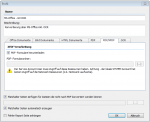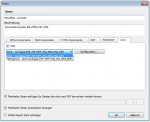Merge2Print – Merge individual PDF files into a total PDF file for printing
Merge2Print is an interactive as well as a command line application to merge several single PDF files from one input folder to one or more total PDF files in an output folder. The individual files are merged in alphabetical order by name. The name of the ouput file can be configured via variables – counter, date, time. There is an additional parameter to set the maximum number of pages an output file should contain. This makes it possible to create PDF “print files” with a given maximum page number. A total PDF file can be used to ensure that the documents/pages are output to a printer in the order they are intended.
Merge2Print features:
- Merge single PDF files to total PDF file(s)
- Interactive / Command line application
- Processing via input/output folder
- Delete source files – Yes/No
- Max. pages for total PDF file – 0 = no max. pages
- Counter, date, time as variables for the output file