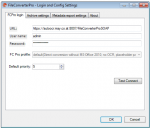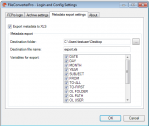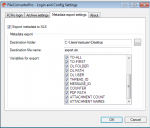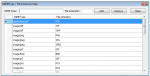DropConvert – version 1.0.6 available
New features DropConvert version 1.0.6:
- selection of the FCpro processing profile directly via the icon tray menu
- display of the currently chosen processing profile as tool-tip text over the icon tray
- function to cancel all open jobs
- improved error handling with conversion errors without placeholder page
For tests without own installation of the FCpro server the testserver provided by us in the internet can be used.