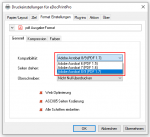eDocPrintPro free, PDF/A & ZUGFeRD version 4.1.1 available
What’s new in version 4.1.1:
- From version 4.1.1, the setup only contains the 64bit version for 64biz operating systems. The eDocPrintPro version 4.0.2 is still available for 32bit operating systems.
- eDocPrintPro now uses the current GhostScript version 9.50
- PDF level 1.5 (Adobe Acrobat 6), PDF level 1.6 (Adobe Acrobat 7) and after level 1.7 (Adobe Acrobat 8/9) are supported. PDF level 1.7 is now standard
- The control of the paper formats has been newly implemented.
- Version 4.1.1 also requires a new eDocPrintPro SDK.
Download – eDocPrintPro free 64bit version
Download – eDocPrintPro 64bit PDF/A & ZUGFeRD
Download GhostScript 9.50 64bit setup
Download – eDocPrintPro 32bit version 4.0.2
Download – eDocPrintPro 4.0.2 32bit (ca. 66 MB) >>>
Download – eDocPrintPro PDF/A & ZUGFeRD 32bit (ca. 105 MB) >>>
Download – GhostScript 9.27 MSI Setup – 32bit (ca. 26MB) >>>