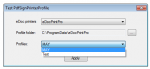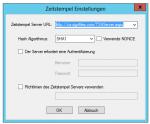eDocPrintPro PDFSign – Signatur Plugin Version 3.0.1 available
Based on our new PDFSign .NET signature component, we have implemented the eDocPrintPro signature plugin as the first application. This means that we are now also able to print PDF / A or ZUGFeRD printouts without losing the PDF / A & ZUGFeRD conformity.
General Features:
- Signing (visible / invisible) of PDF, PDF / A and ZUGFeRD Output as plug-in function for all eDocPrintPro versions.
- The eDocPrintPro plugin also supports several PDF printers with different settings.
- Chained deployment with other plugins possible – The signature is always executed as the last processing step.
- All settings can be saved and retrieved as PDFSign profiles. Profiles can be preselected or interrogated interactively.
- PDFSign profiles can be exported or imported as XML (* .psnx) files.
- Plugin SDK – incl. C # sample project – Available PDFSign profiles can be selected and activated depending on the eDocPrintPro printer.
Signature functions:
- All kinds of certificates – PFX file, USB token, SmartCard, Hardware Security Module (HSM) – are supported
- PDF/A or ZUGFeRD Documents remain valid (invoice signatures)
- PAdES LTV Standard – Enables the long-term validation of the signature
- Time stamp function – A time stamp helps to clearly determine whether a document has not been modified after the signature
- Long and thus more secure keys (SHA512 algorithm and RSA2048) are supported.
- Encryption of PDF documents.
- Function to confirm PDF documents.
- Visible signature – page, position, image, font, signature box, signature labels – are configurable.
- Certificate Generator – Allows you to create self-signed software certificates.
Download – eDocPrintPro PDFSign Plugin >>>
Download – eDocPrintPro SDK & sample project PDFSign Plugin >>>