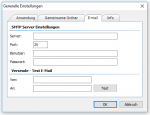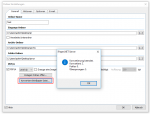iPaper Server Version 3.0.18 – now with PDF/A
The iPaper Server is a Windows service that can monitor multiple folders. PDF files to be processed are automatically recognized and processed via the configured actions.
The following iPaper actions are available:
- stationery overlay/ underlay
- EMail – Using SMTP server
- Save as – The result PDF is stored in a folder
- Call external command line processing with parameters
- Insert Backside – Produces double-sided printed PDF documents
- Attach / paste PDF document – before / after
- Fill out PDF info fields
- Apply security settings – Password / Encryption / PDF Restrict functions.
Innovations Version 3.0.18:
- PDF/A-1b and 3b – The defined stationery, as well as the results documents of the iPaper processing can be automatically converted to PDF/A-1b or 3b format. If the inserted stationery can not be automatically converted to PDF/A, please send us the PDF by mail and we will produce the necessary PDF/Aversions for you. PDF/A-3b is the basis for electronic accounting according to the ZUGFeRD standard. The PDF/A function is released as an additional option, but is available as a 30 day trial version after installation.
- New HTML editor with advanced features – Used to create templates and signatures for HTML messages used when sending emails.
- Embed images into the HTML message – This means that externally referenced and only locally available images of the HTML message are embedded and sent directly in the message when sending the e-mail.
- AutoPrint Action has been re-implemented – Documents are printed faster and there are additional parameters for orientation and print mode. Here “AutoRotate” is an important function. There is an automatic page rotation. For example An A4 horizontal format is automatically rotated to A4 in order to make the best use of the page and not to reduce the page size.
Download – iPaper Server – Windows Dienst / Folder Monitoring >>>