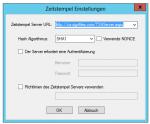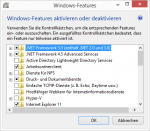PDF2PDFA .NET Converter Component – Version 1.1.0
Conversion to PDF/A-1a, 2a, 3a:
As of version 1.1.0, PDF files can now also be converted to PDF/A-1a, 2a and 3a. It should be noted, however, that not every PDF file can be converted and that an automatic conversion is only possible or only meaningful if the input file already contains the required structure information / tags. For example a PDF file can be created from MS-Word via the “Save as / PDF” function which already contains this required additional structure.
ZUGFeRD – Level configurable:
The ZUGFeRD standard supports 3 different levels – BASIC, COMFORT and EXTENDED. There is now a parameter that can be used to specify which level corresponds to the XML to be embedded. This information is then also transferred to the PDF metadata.