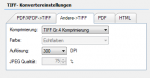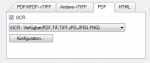FileConverter – automatically convert documents and e-mails from folders or e-mail boxes to PDF, PDF/A and TIFF
The FileConverter is an application, installable as service in MS-Windows (32 and 64bit), to monitor folders and e-mail boxes and automatically convert the contained documents to the PDF, PDF/A or TIFF file format. With that, multiple folders or also MS-Exchange and POP3 mailboxes can be configured and monitored.
The following input-documentformats are supported:
- DOC, DOCX, RTF, TXT,
- XLS, XLSX,
- PPT, PPTX,
- XFDF, FDF,
- PNG, BMP, TIF, TIFF, JPG, JPEG
- ZIP, RAR, 7Z,
- MSG, EML,
- PDF,
- HTM, HTML, MHTML,
- PMT, PMTX
file format – features:
- With ZIP/RAR/7Z containers, all containing and supported documents get automatically extracted and converted. The containing folder structure of the container gets build in de output directory.
- PMT and PMTX – are PDFMerge XML dataformats – which contain hierarchic structure information as well as links to the documents or the documents themself. The FileConverter produces from this files, like the PDFMerge server, a single total PDF file, which is merged from the to PDF converted single documents. The structure defined in the XML gets displayed as PDF-bookmarks.
Conversion:
- The PDF/TIFF conversion takes place directly without the usage of the source application. So for the processing, no installation of MS-Office or Adobe Acrobat is necessary. Optional, the PDF’s also can be exported in the ISO standardized PDF/A-1b format.
- In the standard scope also the iOCR engine, for creation of searchable PDF(/A)’s out of PDF or image documents, is implemented. Optional – also Abbyy, the most efficient OCR engine at the moment, can be installed. With the OCR processing, PDF documents get analyzed page by page and only documents which don’t include text information yet get processed (intelligent OCR processing) – this saves resources and increases the quality and the processing speed.
Functions – general:
- MS-Windows service application for document conversion of MS-Office, PDF, image, HTML, ZIP, MSG and e-mail to PDF, PDF/A or TIFF
- Multiple folders as well as MS-Exchange and POP3 e-mail boxes can be monitored and processed parallel.
- Direct conversion without usage of additional necessary source applications (MS-Office, Adobe Acrobat) or printer drivers.
- Flattened of filled PDF forms: PDF forms (XFDF,FDF) can be converted into normal PDF documents. The forms either can be deposited fixed or newly loaded every time.
- Parallel processing with configurable amount of processes – allows the optimal exploitation of the hardware und garants the fast processing.
- Logging of all conversion instances, forwarding of failed e-mail conversions or sending of error – e-mails via SMTP
In / out folder processing:
- Processing of files and folders out of configured in / out – folders via time lapse or “ready” file, incl. subfolder processing (one level)
- Erstellen einer Index-Text-Datei über alle bei einem Verarbeitungsvorgang erzeugten Dateien.
- After the processing: deleting, moving into archive folder, renaming – of the files or folders (.con / .err)
- Configuration of the filename extension which shouldn’t be converted – these get ignored and not processed. E-mails with attachments and not identifyable extensions get handled as errors and forwarded to an e-mail address.
- Single page output with configurable amount of locations for the site index
- Configuration of the TIFF conversion – compression / color depth / resolution / JPEG-quality
- extensive parameters for the OCR processing – iOCR or Abbyy – the FileConverter has the same OCR functions as AutoOCR
- Parameters for the HTML conversion – page size and margins – HTML document and e-mails get scaled automatically.
Processing of e-mail boxes:
- Processing of POP3 / MS-Exchange e-mail boxes – forwarding or deleting at successful or incorrect processing, or moving into an archive / error folder under MS-Exchange. Direct access to MS-Exchange 2007/2010/2013 through the SOAP web-service-interface.
- EML and MSG – body and attachments get converted – generation of the e-mail header information in the body document – from, date, to, subject
- Output of a XML-file with the processed e-mails with the metadata and file-links – configurable: from, to , cc, bcc, received, subject, body, attachments
- Output per e-mail in separated subfolders or “flat” in the destination folder.
Download – FileConverter – documents & e-mails to PDF, PDF/A and TIFF >>>