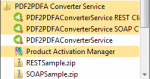PDF2PDFA-CS Converter Service – MS-Windows Service with REST / SOAP Web-Service – convert PDF to PDF/A-1b, 2b, 3b and ZUGFeRD
The PDF2PDFA-CS Converter Service installed as MS-Windows service converts existing PDF files via the REST or SOAP web service interface into the PDF/A-1b, 2b, 3b and ZUGFeRD format standardized for long-term archiving. The processing is based on our .NET – PDF to PDFA converter component.
Funktionen:
- Converts PDF to PDF/A-1b, 2b, 3b and ZUGFeRD formats.
- MS-Windows Service
- Multithreading / Parallel Processing
- Logging of all events. As well as the cause, if a direct PDF/A conversion is not possible.
- PDF/A Image conversion – if direct PDF/A conversion is not possible.
- Assignment of PDF/A converter parameters via processing profiles
- Embed external files as PDF attachments (PDF/A-3b and ZUGFeRD) via ZIP input file.
- Processes ZIP container to be able to transfer attachments to be embedded as well as ZUGFeRD XML
- Communication via HTTP / HTTPS – Web service interface via REST or SOAP
- Web service interface compatible with FileConverterPro
- .NET C # Sample and test clients for REST and SOAP incl. VisualStudio projects included in the source code.
- Client applications for hotfolder and command line processing as well as free add-ons for the PDF2PDFA-CS server available.