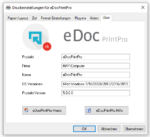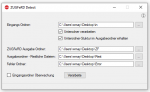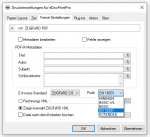PDF2PDFA – Converter component 1.9.0 supports ZUGFeRD / XRechnung 2.2.2 and XSD validation
The current version 1.9.0 of our PDF to PDF/A converter now also supports the latest ZUGFeRD / XRechnung standard version 2.2.2
In addition, an option was implemented to validate the XML file to be embedded against a corresponding XSD.
PDF2PDFA Konverter test & demo application >>>
PDF2PDFA-CL – PDF/A – commandline converter>>>
PDF2PDFA-FM – PDF nach PDF/A converter with folder monitoring >>>
PDF2PDFA-CS – PDF to PDFA converter Service >>>
eDocPrintPro PDF/A & ZUGFeRD >>>