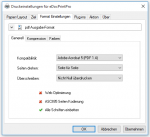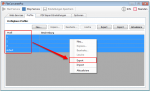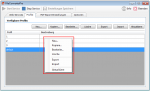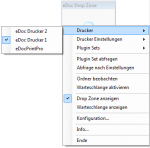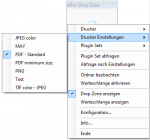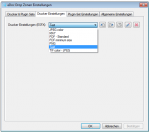eDocPrintPro – Version 3.24.6 available
Innovations Version 3.24.6:
- Create multiple printers – Fixed a bug that caused a 100% occupancy directly after applying several new eDocPrintPro printer. However, the utilization rate was back to normal after a reboot.
- Setup – uninstalling – multiple created printers – The additional Monitor.exe applications were not uninstalled and the “RUN” key was not removed from the registry. In order for this program component has not been replaced or updated when you install a new version.
- Embed All Fonts – Fixed – If an user had no ADMIN rights the option “embed all fonts” leads to the following failure: in the PDF, the characters have been replaced by “special characters” and so that the PDF was unreadable.
- Additional user rights on the generated file – PC users without admin rights had no access to the generated PDF files from other users. To enable that, now the full access for “Authenticated Users” is assigned to the created file.
- Terminal Server / CITRIX – Seamless Application – Fixed – The default applied “eDocPrintPro” Printer does not generate output file in the “seemless“ mode. However, for additional applied printers with other names, and when used in the TS / CITRIX Desktop it has already worked.