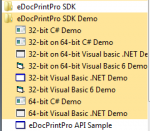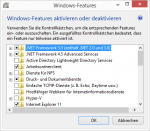eDocPrintPro 3.19.0 – New SDK version available
With the version 3.19.0 there also is a new SDK available now.
Innovations:
- The PDF/A level 1 to level 3 functions can be used through the SDK now.
- VBA support for MS-Office 32 and 64bit was added, VBA sample macros are available.
- The, in the source code or as VS-projects, delivered applications got extended with the new functions.
- The CHM (Compiled HTML Help) documentation got updated and supplemented.
The SDK offers samples for the following environments as source code or VS-projects:
- 32bit application under 32bit OS – C# / VB.NET / VB6
- 32bit application under 64bit OS – C# / VB.NET / VB6
- 64bit application under 64bit OS – C# / VB.NET
To use the functions of the SDK under the different operating systems and with varying printer versions there is a SDK demo. With it the printer settings can be read or set. The events from the printer for start and end of the printing process = creation of the PDF file gets evaluated and shown on the user interface.