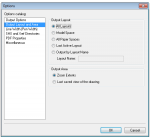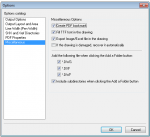eDocPrintPro ZUGFeRD version 3.20.1 – for the final version “ZUGFeRD 1.0? available
With 25. june 2014 the final specification 1.0 of the ZUGFeRD data-model was released. The are now fullfilled with the version 3.20.1 of our eDocPrintPro ZUGFeRD printer driver. Also it is already possible to check such electronical invoices. For this we use the CALLAS pdfaPilot from the version 5.1.211. With that it is not only possible to check the documents on the various PDF/A levels but also to validate them against the ZUGFeRD specification 1.0.
Based on the version 1.0 there also is a new set of sample invoices and XML files available now. A ZUGFeRD info package which contains all relevant informations can be downloaded.
Download – eDocPrintPro ZUGFeRD – PDF/A-3 printer driver >>>