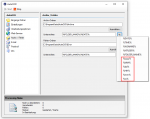Image Processing – Improves and optimizes scanned documents
Image Processing serves to improve and optimize the quality of scanned documents or to prepare for subsequent OCR processing in order to increase the recognition rate and readability. This also removes blank pages, black borders, perforations, lines and contaminants.
We have now developed our own components to integrate the functionality quickly and easily into our existing or new applications.
Image processing functions:
- Several functions can be carried out in a given order one after the other.
- Several functions can be carried out in a given order one after the other.
- The selected functions, their parameters and processing sequence are managed via profiles.
- Profile functions: New, Copy, Delete, Rename, Export to file, Import from file.
- Option to process PDF scans / pages only with image information or all PDF pages.
- Load a sample page and test the image processing commands with a preview of the source and result file.
Individual functions of image processing::
- Detect and remove blank pages.
- Rotate pages automatically
- Align pages
- Invert images (black to white)
- Remove black border
- Trim the border
- Remove impurities
- Remove perforations
- Remove lines
- Convert color / grayscale to black and white