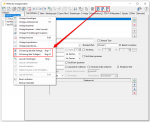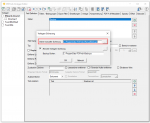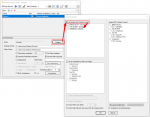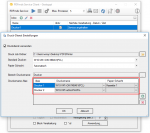Innovations of PDFmdx Version 3.9.0:
- Manual backup of templates: Function to trigger the backup of all or individual templates manually. The backup files (* .pmdx) are stored in a configurable folder and differentiated by their name consisting of template / date / time.
- Via conditions, move files to another folder: This means that files that are not to be processed can be sorted out via conditions before the actual PDFmdx processing or “redirected” to another processing folder. A normal template with conditions is used for this. If a condition is met, the file is moved from the incoming folder directly to the configured target folder without further PDFmdx processing.
- The PDF2Printer – Print integration has been revised and expanded: The selection of the variables for the control takes place directly via the fields of a template. In addition to the printer, the paper chute can now also be selected via the document content.
- Variables for the file name of the metadata file (CSV, XLS …): Instead of a fixed name, all available variables can now be used.
- Vertical dynamic fields can now be used not only for group but also for subgroup fields.
- Field position is retained and can be restored: If a different PDF template file was selected for a layout, it could happen that the positioning / size of the fields on the template “got lost”. Eg: if the new PDF had fewer pages or fields were removed and The field position and size were not retained. The fields had to be repositioned and the readout area had to be redefined. Now this information is saved in the data structure, even if the field is no longer positioned on a page the field position and size can be restored via “Add area”.
- Store file / folder link in XLS: A new option allows you to store a link in the XLS output file under the columns for “% OUTPATH%”, “% OUTFILENAME%” and “% OUTFOLDER%”. This means that the PDF file or folder can be opened directly by clicking on the cell in the XLS.
- Update of the PDFCompressor, PDFSign, PDF2PDFA basic components to the current status.
- The final processing for PDF/A conversion, PDF compression and PDF signature is now no longer in the output folder, but in a temporary folder. The PDF file is only moved to the final destination folder after all processing steps have been completed.
- Bug fixes: PDFmdx editor: embed email settings for all images, send email, email filter options were not saved, no text could be read from PDF files created via iPaper, metadata file was not generated if no fields were positioned on the layout.