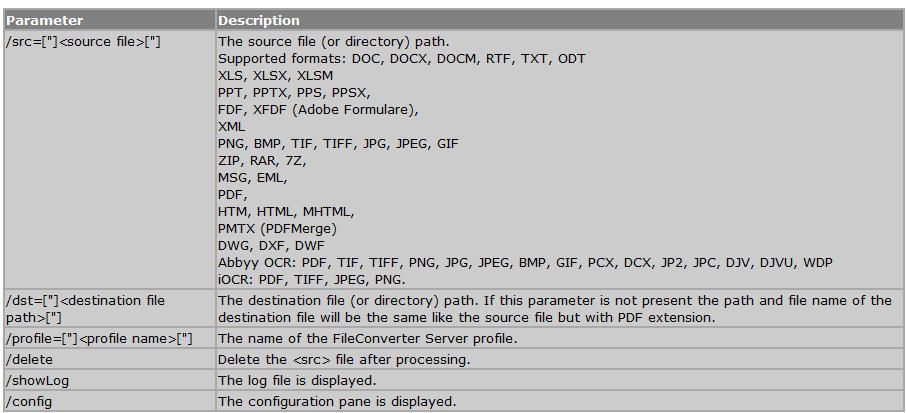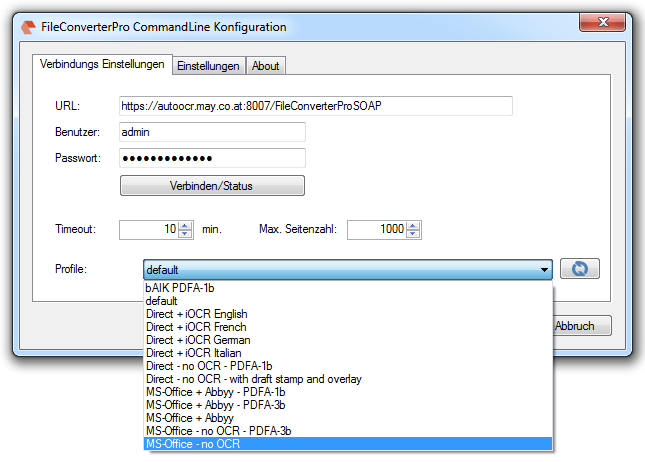With the FCpro-CL tool documents can be converted to PDF(/A) via commandline call. The installation can either be local or on the same pc where also the FileConverterPro service is installed or also on a remote pc (internal network or internet). The communication between the FCpro-CL tool and the FCpro server takes place via SOAP web-service through HTTP / HTTPS.
Commandline paramters:
Sample:
- FCpro-CL.exe /src=”c:\temp\in.tif” /dst=”c:\temp\out.pdf” /profile=”iOCR“
Supported input-formats:
- DOC, DOCX, DOCM, RTF, TXT, ODT
- XLS, XLSX, XLSM
- PPT, PPTX, PPS, PPSX,
- FDF, XFDF (Adobe forms),
- XML
- PNG, BMP, TIF, TIFF, JPG, JPEG, GIF
- ZIP, RAR, 7Z,
- MSG, EML,
- PDF,
- HTM, HTML, MHTML,
- PMTX (PDFMerge)
- DWG, DXF, DWF
- Abbyy OCR: PDF, TIF, TIFF, PNG, JPG, JPEG, BMP, GIF, PCX, DCX, JP2, JPC, DJV, DJVU, WDP
- iOCR: PDF, TIFF, JPEG, PNG
Supported output-formats:
- PDF/A-1b
- PDF/A-3b
- ZUGFeRD
Call of the userinterface for the configuration:
- FCpro-CL.exe /config
Requirements:
- MS-Windows XP/7/8, Server2008, 2012 …
- .NET Runtime 3.5.x
- HTTP / HTTPS communication with the FCpro service