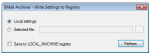Innovations Version 4.4.4:
- Save settings in the registry – So far, all configuration settings have been stored in XML files. Now there is also the possibility to specify during the installation whether these are stored as before or in the registry of the computer (standard).
The setup writes certain general presets to the key
HKEY_LOCAL_MACHINE\SOFTWARE\WOW6432Node\MAY Computer\EmailArchiver
When MS-Outlook is started for the first time, these general settings are copied into the local user’s key and administered there for the logged-on user.
HKEY_CURRENT_USER\Software\May Computer\EMailArchiver
- The configuration can also be set to “Read-only” – so the user himself can not make any configuration changes and only use the predefined profiles.
HKEY_LOCAL_MACHINE\SOFTWARE\WOW6432Node\MAY Computer\EmailArchiver
Name: “read-only” value:”yes”
- ToRegistry.exe – To facilitate the transition, there is the tool “ToRegistry.exe”. This allows existing XML configuration files to be read out and transferred to the registry.
- Transmits all settings from the Config folder specified in the SettingsFolderInfo.xml file to the registry
- Transmits a single selected configuration or login file (XML) into the registry – The type is automatically detected and written to the correct node.
- If the application is run as an administrator, you can select whether the configuration is transferred to “HKEY_CURRENT_USER” or “HKEY_LOCAL_MACHINE”. If “HKEY_LOCAL_MACHINE” is used, the key “use-registry” is also set to “yes”.
Download – EMail Archiver MS-Outlook Plugin für FileConverterPro >>>
For tests, the FileConverter Pro Testserver hosted by us can be used – this is already pre-set in the EMail Archiver after installation.