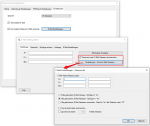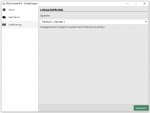DropConvert – Version 2.1.7 – Email sending of converted documents
Up to now, the PDF or PDF / A documents generated by drag & drop or folder monitoring using FileConverterPro could only be stored in a specified output folder.
With the DropConvert Version 2.1.7 the functions of the eDocPrintPro EMail Plugin have been implemented, whereby the PDF files can now also be inserted directly into an email message and sent by email.
Functions DropConvert EMail dispatch:
- Automated sending / insertion of documents converted to PDF or PDF / A into an email message.
- Interactive or silent email dispatch.
- Predefined recipients or reading out the email addresses from the document using definable delimiters (an, cc, bcc)
- Preset the email message as text or HTML.
- Adoption of the “subject” text from the document using definable delimiters.
- Search for file path information in the document using definable delimiters. Adding the files found as an email attachment.
- Insert additional predefined attachments.
- E-mail dispatch – interactive or silent via MS Outlook, MAPI or SMTP.