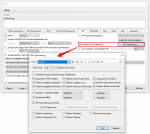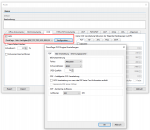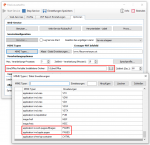Innovations FCpro Version 1.0.91:
- Updated and corrected components for OCR, PDF to PDF/A, HTML to PDF and Office to PDF
- PDFCompressor functionality enables the PDF optimization and thus the generation of smallest, highly compressed PDF files. (Additional license required)
- Using the GenOCR component as a common basis with AutoOCR.
- OmniPage a very fast and accurate OCR engine: OmniPage can be licensed and unlocked in addition to the existing Tesseract iOCR. The additional OmniPage OCR setup must be downloaded and installed. Then the OmniPage OCR engine will be displayed as “Available” and can be used. The OmniPage standard license allows use on 64 bit Microsoft client operating systems – Windows 7/10 up to max. 25,000 pages per month.
- Order of email attachments in the total PDF document can be specified via a parameter. “None / Filename / Date & Time” are available. This determines whether the order in the PDF document is controlled by the order in the message or by the file name or the creation date and time of the attachments.
- Encrypted PDF can be processed via “Rendering”. Normally it is not possible to process an encrypted PDF without knowing the administrator password. Well protected, e.g. all functions except “Display” will be blocked. Via the display function it is possible to create a “rendering” of the PDF file. The PDF is converted to a PDF image file with underlying text, but then no longer has encryption and processing restrictions. However, PDF files that have password protection for viewing / opening can not be processed.
- Generating ZUGFeRD 2.0 E-Invoice PDF with selection of the ZUGFeRD profile (MINIMUM, BASIC WL, BASIC, EN 16931, EXTENDED).
- CHTML = Compressed HTML (ZIP file): Convert HTML to PDF incl. the locally referenced files / components with the help of a ZIP file with the extension CHTML = Compressed HTML. Several HTML files in the CHTML are merged into a PDF total file. The names of the HTML files contained in the CHTML determine the order in the result document. All external files referenced in the HTML must be included in the ZIP file.
- Proxy Support – When converting HTML documents or email messages (MSG, EML), it may be necessary for e.g. images from the Internet to be reloaded because they are externally referenced and not included in the message. Now a proxy can be configured and used for these internet accesses.
- Regular cleanup of temporary folders: Corrections have been made to periodically clean up the temporary folders used for processing to ensure that data does not accumulate over the longer term.
- PDF conversion of „Apple .Pages“ documents via LibreOffice.
- ZIP files created on Apple iOS are converted correctly. The “__MACOSX” folder and the “.DS_Store” file are ignored and not converted.
- Hyphenation: DOCX – direct conversion. If a hyphenation dictionary is missing or unassigned, the document can still be converted to PDF.
- REST web-service, job-label for placeholder pages: If a job can not be converted, either an error is reported or a placeholder page is returned. There is now an additional indicator “placeholder = true/false” for the job query via the REST API. With this, the job status “Successful” can be used to detect whether a placeholder page or the converted document has been returned.
Download – OmniPage OCR engine as option for FCpro (ca. 235MB) >>>
Download – FileConverterPro (FCpro) ~600MB >>>