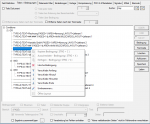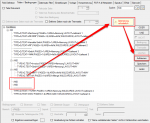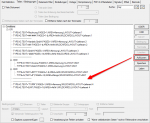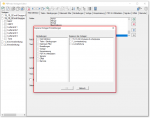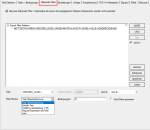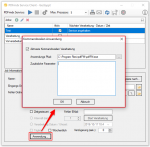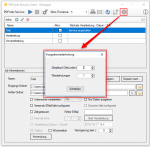New features PDFmdx Editor version 3.7.4:
- Automatic backup of templates at startup: Activate the function, path for the backups, backups are marked with date and time and replaced by rotation.
- Search function for conditions: Forward/backward search, full-text search in the conditions. Using the context menu, the layout associated with the condition can be called up and opened directly.
- Comment / separator lines in the condition editor can be deleted or moved up/down.
- Warning for empty condition nodes: Empty condition nodes can lead to unpredictable results during processing. These are now recognized in the condition editor. A warning is displayed to perform a cleanup.
- NOT for conditions: To be able to reverse the logic of a condition.
- Extensible fields: For fields of a moving group, not every record may have the same number of rows, and therefore a field fixed in its vertical size may either capture too many or not all rows. With this option, the field can be defined vertically smaller and all subsequent lines to the next record in a field are recorded. The character inserted at the end of each merge line is configurable (space, semicolon, comma).
- Align the field position and adjust the optimal size: For capturing records of a moving group / subgroup, it is important that the fields are all at a roughly similar vertical position and that the fields are vertically the correct size. The size is optimal if the field vertically just barely captures the text area to read the text, but should not be larger or smaller. It can sometimes not be easy to set the size manually with narrow lines. There is now an automatic function. This function automatically aligns the fields vertically and sets them to the optimal size.
- Invert area before OCR detection: OCR only works with dark text on a light background. For light writing on a dark background, the area must be inverted before the OCR recognition. There is now a special image processing function that can be activated for a field and executed before the integrated OCR recognition.
- Always run OCR: Not always does a PDF have the correct text in the text layer. For example, if inverted areas with white text on a black background are present in the document. If “SmartOCR” processing is enabled, an area OCR will only be executed if there is no text in the area. It can now be determined for individual areas that despite existing text, the OCR is always executed, e.g. to perform an inversion of the area beforehand to get a usable result.
- Compound fields: You can now also create fields that are composed of other fields and texts. These fields can be used for the output.
- Default values for fields can be assigned based on the layout and not just globally.
- Numeric fields can also accept negative values.
- Create a template without the layouts contained in the template as a new template.
- Transfer settings of a template to other templates: Selection of the settings tabs of the source template as well as selection of the target templates.
- PDFSign component has been integrated to protect and sign the generated PDF.
- PDFCompressor component has been integrated to create optimized and compact PDF files.
- Export record filter: Conditions can be used to filter the data record export. Records that meet one of the defined conditions are filtered and not output. Filtered records are displayed in the test function marked “red”. Conditions can be constructed on the basis of text strings, substrings, regular expression or “empty” over fields, layouts and selection level (document, group, subgroup) as well as AND/OR or NOT relationships.
New features PDFmdx Processor version 3.7.4:
- Call a command line application: After processing all documents from the input area of a job, a command line application can be called. For example, pdfFM to merge files from multiple folders with the same name into a single PDF. If processing takes place via the PDFmdx Windows service, the command line application must not display a dialog and must be executed “silent”.
- Locked files are detected and not processed: If a file to be processed is locked, it can not be processed or moved to an error folder. Such files are marked with a *.lock file and are not further processed. To process such a file later, only the *.lock file has to be deleted.
- Output – repetition: If a device is not immediately available at the output (share / network drive) or responds too slowly, then the waiting time and the number of repetitions can now be set before the processing recognizes this fact as an error and interrupts the processing.