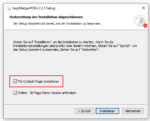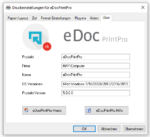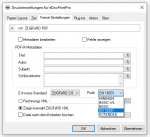EasyMerge PDF/A converter 2.2.15 – now with MS-Outlook Plug-in
From EasyMerge version 2.2.15, an MS Outlook plug-in can also be installed with the setup. This makes it possible to insert PDF attachments into the EasyMerge file list directly from MS Outlook without having to save the attachment beforehand.
Functions EasyMerge MS-Outlook Plugin:
- Direct insertion of PDF attachments into the EasyMerge file list from MS Outlook.
- Selection of one / more email messages, an entire email folder or the attachments in the email message
- Calling up the EasyMerge user interface from MS Outlook,
- Configuration of the operation to be carried out after the export:
- Highlight the exported message in color using categories.
- Move the processed message to a mailbox folder
- Deletion of the processed message – with / without confirmation
- Logging of the processes / display of the log