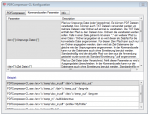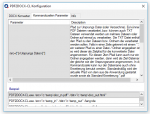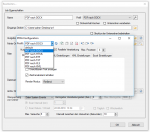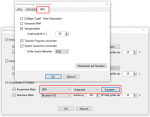PDFCompressor-CL – Command Line Application – Optimize and Compress PDF’s
PDFCompressor-CL is a command line application based on our PDFCompressor component and serves to optimize and compress PDFs. Depending on the settings and content, PDF files can therefore be reduced many times over.
Features:
- Command line application.
- Compress PDF files many times depending on the initial situation and settings.
- Multithreading / parallel processing ensures high processing throughput
- Processes – PDF single files, lists of text files, folders, and entire folder structures.
- Configuration via user interface.
- Compression profiles (as XML) for managing the configuration settings (New, Copy, Rename, Delete, Import, Export (Single, All)
- Removed – unused pages, unused names, invalid bookmarks, invalid links, etc.
- ZIP compression of all PDF resources.
- Optimizing the color depth of images.
- Image Compression Change – Color, Grayscale, Black & White – LZW, RLE, JPEG, ZIP, JPEG-2000, TIFF Gr.4, JBIG-2.
- Reduce images – Convert images to new target resolution separately for color, grayscale, black & white configurable.
- Many setting options for JPEG, JPEG-2000, JBIG-2 compression
- Lossless and lossy compression on JPEG-2000 and JBIG-2 configurable
- Logging.
Download – PDFCompressor-CL – Optimize and Compress PDF’s >>>
Download – Readme / Help – PDFCompressor-CL >>>