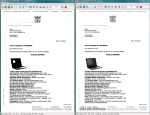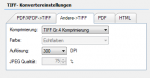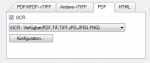ifresco AutoOCR – JavaScript Binding for Alfresco
Alfresco and AutoOCR are, with the installation of the AMP’s, integrated through a REST web-service interface. Server-based JavaScript offers an easy, flexible and quickly implemented Possibility to expand and adjust Alfresco functions.
JavaScripts can be initiated timed as batch processes to e.g. process a bigger amount of documents in the background. But they also can be called by the client e.g. Alfresco Share, to be used as document-actions for single or multiple documents.
The JavaScript Binding of the AutoOCR functions allows direct access to the AutoOCR service from Alfresco scripts. In Repository JavaScripts (WebScript-controller scripts, scripted actions) all functions of the AutoOCR API can be called. This API is completely independent from the integration of the AutoOCR-service as Alfresco-transformer. It gives the possibility of using OCR functions out of JavaScripts which, deposited in Alfresco, are executed directly on the server.
Download – Documentation JavaScript Binding for Alfresco >>>
Download – extensive demo script >>>