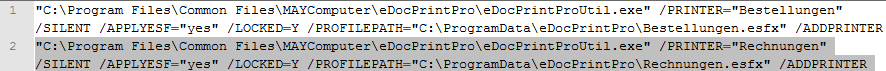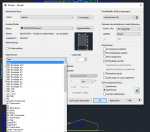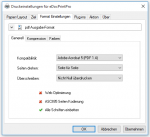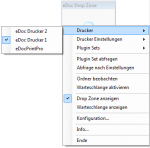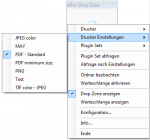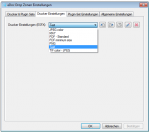eDocPrintPro free and PDF/A-1b, 2b, 3b & ZUGFeRD Version 3.25.3 available
Create several printers – With the “eDocPrintPro Tool”, additional additional printers with any names can be created.
With version 3.25.2, there were 2 errors that were fixed with version 3.25.3:
- When the first additional printer was created, a new printer monitor application was created and started automatically. This additional printer monitor, however, has 100% loaded the computer until the restart.
- Only a second additional printer could be created and no more. The other printers were created, but the required monitor application was not automatically started and not entered in the registry. Thus these printers were present in the printer list, but could not be used because no output file was created or the save under dialog was not high.
Create several eDocPrintPro printers – please note:
- The default printer created by the setup – “EDocPrintPro” must not be renamed or removed
- Additional printers can be created with any names and settings – The program “eDocPrintPro Tool” must be used to create this printer.
- For each additionally created printer a <print name> Monitor.exe is created, started and entered in the registry under “RUN”.
- If no PDF file is created for one of the created printers or if there is no “Save as” dialog, check whether the xxxMonitor.exe is present and started, or if the start has been entered correctly under the RUN key in the registry.
Download – eDocPrintPro free Version
Download – eDocPrintPro PDF/A & ZUGFeRD
GhostScript 9.21 Setup