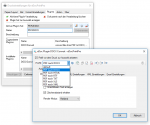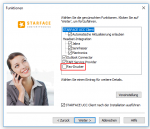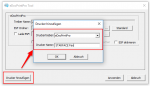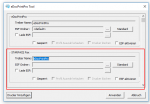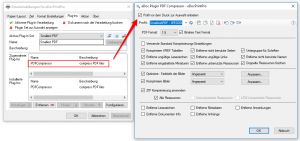eDocPrintPro DOCXConverter Plugin – Creates DOCX, RTF, HTML, XML, TXT and MS-Excel files
Based on the PDF to DOCX (PDF2DOCX) Component, the eDocPrintPro Plugin DOCXConverter is now also available. In addition to the PDF, other editable document formats can be generated during printing from any application.
- Converts the PDF print output into editable MS-Office documents.
- Creates – MS-Word – DOCX, RTF, HTML, XML, TXT and MS-Excel – XLS files
- Results match the formatting and layout of the source file
- Conversion profiles (XML files) to manage configuration settings – New, Copy, Rename, Delete, Import, Export (Single, All)
- Executable sample application including source code to select and load the DOCXConverter profiles externally.