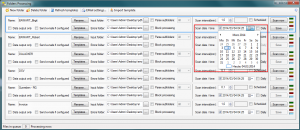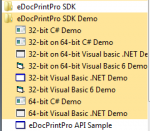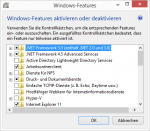PDFSplit – eDocPrintPro plugin – new version 2.3.0
Innovations PDFSplit – eDocPrintPro plugin – version 2.3.0:
Split by barcode: In addition to the existing functions for splitting of the created PDF file via search strings for folder and file name, as well as page amount and number, with the version 2.3.0 there comes the possibility to split the document automatically via 1D-barcode. 18 different barcode types are supported. They can be placed on the pages in any position and orientation. The first barcode of a configured type recognized on the page splits the document on this page. The page with the barcode gets the first page of the new doument and the recognized value of the barcode is assigned as file name.
Combined 32bit / 64bit setup: There is now only a single combined 32 / 64bit setup. At the installation it gets automatically recognized which OS version is used and the matching setup gets executed.